
Hi! My name is Joe Mazzone.
I love learning, teaching, and tech!
About Me
Born and raised in Rhode Island, USA. I am a father, a husband, an engineer, a teacher, and lover of learning and tech! I enjoy creating things (from woodworking to coding), working with students and teachers, creating curriculum, and developing all kinds of learning materials and tools. I also like to read comic books and tech news, watch movies, take walks with my wife and sons, and support my community in any way I can.

Currently, I work at John Wiley & Sons, Inc. as a director of product development. I am primarily focused on managing the user needs of the zyBooks product. Specifically, I am focused on improving our learning tools and cloud lab experience for programming, IT, and other virtual computing activities. I also teach CSC 305 - Software Engineering at the University of Rhode Island.
Previously, I was a teacher at Davies Career and Technical High School, my high school alma mater. I taught in the Pre-Engineering Technology program as the Computer and Software Engineering instructor. Students in the Pre-Eng program take three technical content classes each year: Computer & Software Engineering, Electronics Engineering Technology, and Mechanical & Robotics Engineering.
What courses did I specifically teach? Well, essentially I taught a "Computer Science Exploratory" for year 1 students (9th Grade), an "Introduction to Computer Science" for year 2 students (10th Grade), "AP Computer Science Principles" for year 3 students (11th Grade), and "AP Computer Science A" for year 4 students (12th Grade). Coding-wise we did Blocks (Thunkable, MakeCode, BlockPy) → Python → Java, with some web technology (HTML/CSS/JS), Database stuff, and other tech sprinkled in between.
I am also a member of the CS4RI (Computer Science for Rhode Island) core team, where I serve as a voice for CS teachers and the computing industry. Our mission is to bring high-quality Computer Science instruction to RI students kindergarten to 12th grade that meets the RI CS Education Standards and help RI high schools develop career pathways that meet the RI IT Career and Technical Education standards.
CS Education tools I get excited about:
Check out some of the stuff I am working on below.
My Projects

I created Collect'em to offer the best way to keep track of Pokémon TCG singles and completion of sets.
Pokémon card collecting has been one of my favorite hobbies since 1999. I wanted to create a visually appealing cross-platform app (web, iOS, and Android) to help people in the hobby track their collection and binders. I also wanted to help people that are new to the hobby learn about the cards and sets available.
Check out the site and create an account to start tracking your collection!

Auto-grading programming assignments provides students with timely feedback to help them learn and complete assignments with more efficacy. It also saves teachers a lot of time!
I am working on a site that can help teachers discover how to implement auto-grading. Check it out!
Currently, the site has examples for Python, Java, and Ruby. More to come!
Want to contribute to the site? Looking for an example that is not listed? Let me know!

Easy Draw is an easy to use Python and Java module that allows you to create simple graphics primitives (rectangles, circles, polygons, etc.) with just method calls.
It is designed to easily used by students that only know how to make function/method calls with Python or Java code, and teaching the basics of object-oriented programming.
After learning more about programming (conditionals, iteration, and procedural definitions), students can use Easy Draw to make simple animations and games!
Java support is coming soon... Contact me if you want to help!

An easy way for your students to create desktop apps with Python and Java!
Very, very, very early stages! Nothing to show just yet. Contact me if you want to help!

There is an incredible tool for teaching students about ML called Machine Learning for Kids. Its creator, Dale Lane, is equally as awesome. Machine Learning for Kids lets students create a ML model and use it in Scratch and Python projects with ease!
I worked with my former student, Kyle Corry, to develop an App Inventor extension so students could create their ML model on Machine Learning for Kids and use it in Android apps they develop.
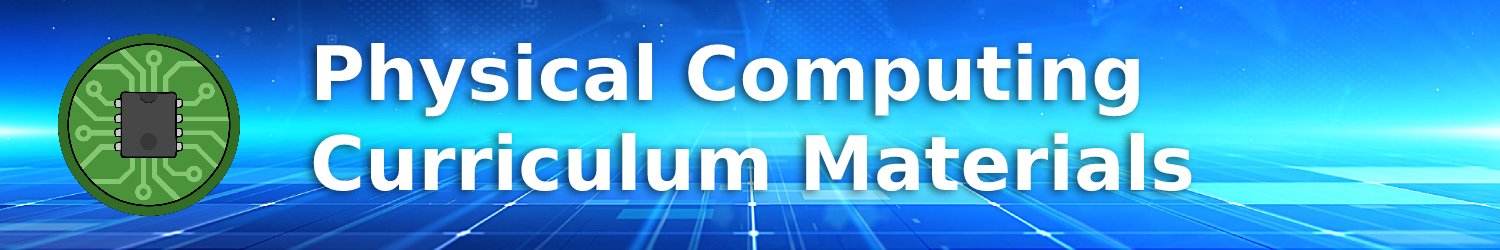
I am super passionate about physical computing! Mainly because of my electronics background, which got me into engineering and CS. I am a Raspberry Pi certified educator and have worked with Raspberry Pi Foundation North America to train other Raspberry Pi Certified educators through their Picademy program.
Here is a GitHub repo I use to help people during Picademy:
I have developed a lot of stuff with Micro:bit and Raspberry Pi over the years. I am putting together this site to give teachers free curriculum materials to introduce physical computing to their students:
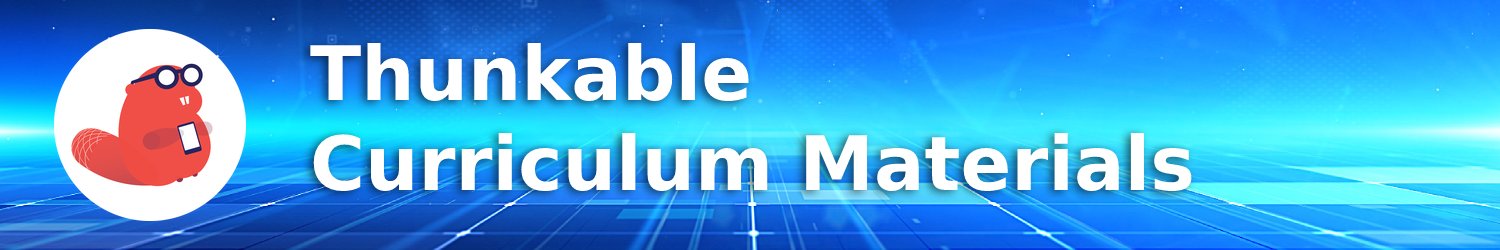
Thunkable is the fastest and easiest way to create cross-platform apps: iOS, Android, and the web. Thunkable uses a block coding environment to abstract React Native.
I have developed a lot of assignments and learning material with Thunkable. I am putting together this site to
give teachers free curriculum materials to introduce cross-platform app development to their students:

I created this PowerPoint to Presentation URL generator to help teacher make their PowerPoint an interactive presentation that can be embedded on their website or in Microsoft Teams. Many use it for a "daily agenda" or "Bitmoji classroom" slideshow.

COVID-19 pandemic presented many problems with reopening schools. To help screen all William M. Davies, Jr. Career and Technical High School students and staff for COVID-19 symptoms each day, I developed this app. This app can only be used by Davies students and staff, but want to show it off here.
- YouTube Video - https://youtu.be/lahr6g5qrZY
- In the News - https://www.providencejournal.com/story/news/coronavirus/2020/08/27/ri-tech-high-school-builds-virus-symptom-screening-app/42436469/

I was part of the team that developed CS Education standards for the State of Rhode Island. Check them out:
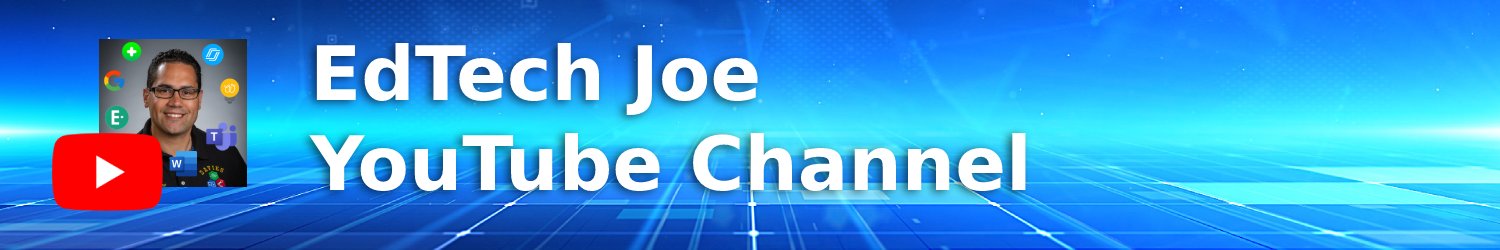
Check out my YouTube channel, EdTech Joe, where I have videos to help you with EdTech and computer programming tools:
Contact
Want to...
Ask me a question? | Have me as a speaker? | Hire me as a consultant?
Here are some CS education topics I can definitely help with:
- Using cloud development environments
- GitHub and GitHub Classroom
- AP Computer Science Principles and AP Computer Science A
- Basic Web Development
- Python Programming
- Java Programming
- Dart/Flutter Programming
- FlutterFlow
- Thunkable
- Microsoft MakeCode Arcade
- Micro:bit
- Raspberry Pi
- Arduino
- MIT App Inventor
- Microsoft Teams for Education
- And a lot more... Email me and see if I can help!
